Immediate Actions To Take
If you notice your Beribes headphones connected to an unknown device, take action. First, disconnect the unknown device. Go to your device’s Bluetooth settings. Find the strange connection and select disconnect. This will stop the unwanted link.
Next, to reset your headphones, follow these steps:
- Turn off your headphones.
- Hold the power button for 10 seconds.
- Wait for the LED light to flash red and blue.
- Your headphones are now reset.
After resetting, reconnect your headphones only to trusted devices. This keeps your listening experience safe and private.
Securing Your Headphones
Keep your headphones safe. Updating your headphone firmware helps a lot. Check the manufacturer’s website for updates. Follow the steps to install them. This can fix problems and improve performance.
Change the default settings on your headphones. Go to the settings menu. Look for options that let you change connections. Set a strong PIN to protect your headphones. Make sure no one else can connect.
Advanced Protective Measures
Secure pairing options help keep your headphones safe. Always pair your Beribes headphones with trusted devices only. This stops unknown devices from connecting.
Turn off discovery mode when not in use. This makes it hard for others to find your headphones. Check your device settings to turn off this feature.
Remember to reset your headphones if they connect to an unknown device. This helps you start fresh. Follow the user manual for steps on how to reset.
Using these tips can improve your headphone security. Stay safe and enjoy your music.
Smartphone Settings To Prevent Future Issues
Check your smartphone’s Bluetooth settings. Make sure you know which devices connect. Remove any unknown devices. This will help prevent future issues.
To manage Bluetooth permissions, go to your phone’s settings. Find the Bluetooth option and tap it. Here, you can see all paired devices. Remove anything you don’t recognize.
Creating a trusted device list is important. Only connect to devices you trust. This keeps your headphones safe. Regularly check your list to ensure security. Delete any devices you no longer use.
Understanding Bluetooth Security
Bluetooth technology has some common vulnerabilities. Hackers can easily access unsecured devices. They may use tools to listen in on your connection. This can lead to data theft or unwanted control over your devices.
To keep your Bluetooth connections safe, follow these best practices:
- Always pair with trusted devices only.
- Turn off Bluetooth when not in use.
- Regularly update your device’s software.
- Use a strong password for Bluetooth access.
- Set your device to non-discoverable mode.
These tips help protect your Bluetooth devices from threats. Stay safe while enjoying your tech.
Troubleshooting Persistent Problems
Sometimes, your Beribes headphones can connect to unknown devices. This can happen if they are still paired. A factory reset can help solve this issue. Resetting will erase all pairings. This allows you to start fresh.
To reset your headphones, follow these steps:
- Turn off your headphones.
- Press and hold the power button for 10 seconds.
- Wait for the LED light to flash.
- Release the button and turn them on again.
Seek customer support if problems continue. They can provide more help. Check the warranty for additional options.
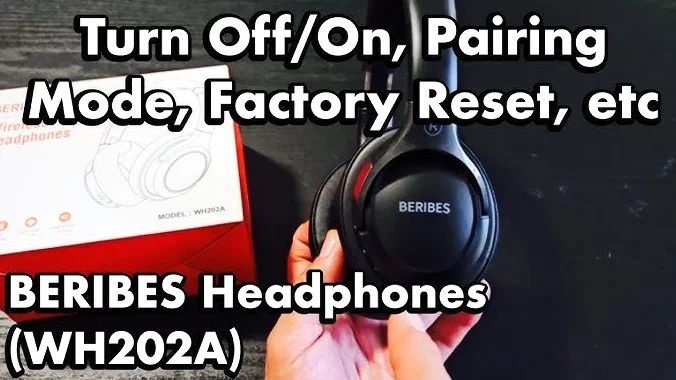
Frequently Asked Questions
How Do I Disconnect Beribes Headphones From A Device?
To disconnect your Beribes headphones, turn off Bluetooth on the device they are connected to. Alternatively, you can also turn off the headphones themselves. This will effectively disconnect them from any paired devices, including unknown ones.
Why Are My Beribes Headphones Connecting To Unknown Devices?
Your Beribes headphones may connect to unknown devices due to their Bluetooth range and pairing settings. If they are in pairing mode, they can easily connect to any nearby device. Always ensure you keep your headphones out of pairing mode when not in use.
How Can I Reset My Beribes Headphones?
To reset your Beribes headphones, press and hold the power button for about 10 seconds. This action will usually clear existing pairings. Once reset, your headphones will be ready for a fresh connection.
What Should I Do If Beribes Headphones Won’t Disconnect?
If your Beribes headphones won’t disconnect, try turning off Bluetooth on your device. You can also restart both the headphones and the device. If the issue persists, consider resetting the headphones to remove all connections.
Conclusion
Disconnecting Beribes headphones from an unknown device is simple. Follow the steps outlined in this guide. Keep your headphones secure and connected only to your devices. Regularly check your Bluetooth settings to avoid unwanted connections. This practice helps maintain your audio experience.
Stay aware of your device connections. Enjoy your music without interruptions. Taking these small steps can enhance your overall listening experience. Stay informed and take control of your devices for better enjoyment.
Are you struggling with your Beribes headphones connecting to an unknown device? This can be frustrating and disrupt your listening experience.
Many users face issues with their Bluetooth headphones connecting to devices they don’t recognize. This can happen for various reasons, like interference or connection errors. When your headphones connect to the wrong device, it can leave you without your favorite sounds.
Fortunately, there are simple steps to fix this problem. Learning how to disconnect your Beribes headphones from an unknown device is essential for enjoying your music or podcasts without interruptions. This guide will help you through the process, making it easy to regain control of your listening experience. Let’s dive in!

Introduction To Beribes Headphones
Beribes headphones are popular for their sound quality. But sometimes, they connect to unknown devices. This can be a big problem. It can lead to unwanted noise and interruptions.
Securing your headphones is very important. You want to keep your listening private. Unknown connections can also drain your battery faster. This is frustrating when you want to enjoy music.
To avoid these issues, always turn off Bluetooth when not in use. Check your settings often. This helps you control who connects to your headphones. Stay aware of your devices. It keeps your listening experience smooth and enjoyable.
Identifying Unauthorized Connections
Check for unusual sounds. This could mean someone is connected. Frequent disconnections can also be a sign. If the headphones connect without your input, it is a problem.
Look at your Bluetooth history. Find out which devices connected recently. If you see any unknown devices, this is concerning. You should not ignore this.
Follow these steps:
- Go to Bluetooth settings.
- Check the list of paired devices.
- Remove any unfamiliar devices.
- Reset your headphones to factory settings.
Stay aware of your device’s connections. Regular checks help keep your headphones safe.
Immediate Actions To Take
If you notice your Beribes headphones connected to an unknown device, take action. First, disconnect the unknown device. Go to your device’s Bluetooth settings. Find the strange connection and select disconnect. This will stop the unwanted link.
Next, to reset your headphones, follow these steps:
- Turn off your headphones.
- Hold the power button for 10 seconds.
- Wait for the LED light to flash red and blue.
- Your headphones are now reset.
After resetting, reconnect your headphones only to trusted devices. This keeps your listening experience safe and private.
Securing Your Headphones
Keep your headphones safe. Updating your headphone firmware helps a lot. Check the manufacturer’s website for updates. Follow the steps to install them. This can fix problems and improve performance.
Change the default settings on your headphones. Go to the settings menu. Look for options that let you change connections. Set a strong PIN to protect your headphones. Make sure no one else can connect.
Advanced Protective Measures
Secure pairing options help keep your headphones safe. Always pair your Beribes headphones with trusted devices only. This stops unknown devices from connecting.
Turn off discovery mode when not in use. This makes it hard for others to find your headphones. Check your device settings to turn off this feature.
Remember to reset your headphones if they connect to an unknown device. This helps you start fresh. Follow the user manual for steps on how to reset.
Using these tips can improve your headphone security. Stay safe and enjoy your music.
Smartphone Settings To Prevent Future Issues
Check your smartphone’s Bluetooth settings. Make sure you know which devices connect. Remove any unknown devices. This will help prevent future issues.
To manage Bluetooth permissions, go to your phone’s settings. Find the Bluetooth option and tap it. Here, you can see all paired devices. Remove anything you don’t recognize.
Creating a trusted device list is important. Only connect to devices you trust. This keeps your headphones safe. Regularly check your list to ensure security. Delete any devices you no longer use.
Understanding Bluetooth Security
Bluetooth technology has some common vulnerabilities. Hackers can easily access unsecured devices. They may use tools to listen in on your connection. This can lead to data theft or unwanted control over your devices.
To keep your Bluetooth connections safe, follow these best practices:
- Always pair with trusted devices only.
- Turn off Bluetooth when not in use.
- Regularly update your device’s software.
- Use a strong password for Bluetooth access.
- Set your device to non-discoverable mode.
These tips help protect your Bluetooth devices from threats. Stay safe while enjoying your tech.
Troubleshooting Persistent Problems
Sometimes, your Beribes headphones can connect to unknown devices. This can happen if they are still paired. A factory reset can help solve this issue. Resetting will erase all pairings. This allows you to start fresh.
To reset your headphones, follow these steps:
- Turn off your headphones.
- Press and hold the power button for 10 seconds.
- Wait for the LED light to flash.
- Release the button and turn them on again.
Seek customer support if problems continue. They can provide more help. Check the warranty for additional options.
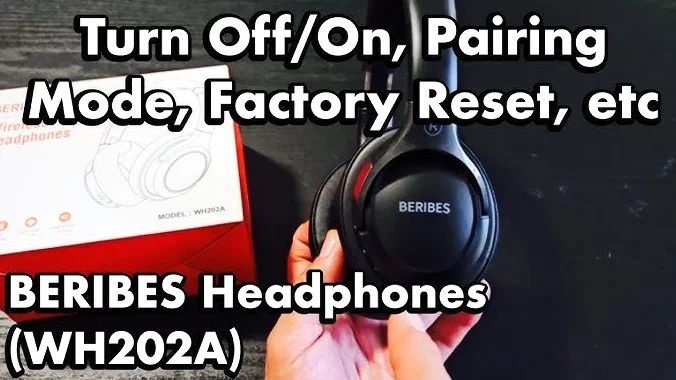
Frequently Asked Questions
How Do I Disconnect Beribes Headphones From A Device?
To disconnect your Beribes headphones, turn off Bluetooth on the device they are connected to. Alternatively, you can also turn off the headphones themselves. This will effectively disconnect them from any paired devices, including unknown ones.
Why Are My Beribes Headphones Connecting To Unknown Devices?
Your Beribes headphones may connect to unknown devices due to their Bluetooth range and pairing settings. If they are in pairing mode, they can easily connect to any nearby device. Always ensure you keep your headphones out of pairing mode when not in use.
How Can I Reset My Beribes Headphones?
To reset your Beribes headphones, press and hold the power button for about 10 seconds. This action will usually clear existing pairings. Once reset, your headphones will be ready for a fresh connection.
What Should I Do If Beribes Headphones Won’t Disconnect?
If your Beribes headphones won’t disconnect, try turning off Bluetooth on your device. You can also restart both the headphones and the device. If the issue persists, consider resetting the headphones to remove all connections.
Conclusion
Disconnecting Beribes headphones from an unknown device is simple. Follow the steps outlined in this guide. Keep your headphones secure and connected only to your devices. Regularly check your Bluetooth settings to avoid unwanted connections. This practice helps maintain your audio experience.
Stay aware of your device connections. Enjoy your music without interruptions. Taking these small steps can enhance your overall listening experience. Stay informed and take control of your devices for better enjoyment.





